Google Cache Checker is a free online tool that allows users to view the cached versions of any website indexed by Google. It helps webmasters, SEO specialists, and content creators monitor changes, recover previous content, and troubleshoot website issues effectively. By using this tool, you can quickly check how Google sees your site and ensure your content remains accessible.
What is Google Cache?
Google Cache is a snapshot of a web page stored by Google when it last crawled the site. It allows users to access the content even if the website is temporarily down or updated. This cached version is useful for checking past content, analyzing website performance, and identifying issues that may affect SEO.
Why Use Google Cache Checker?
- Monitor Updates: Check if Google has indexed recent changes to your website.
- Recover Content: Access older versions of web pages that may have been deleted or modified.
- SEO Analysis: Evaluate how search engines view your content and ensure proper indexing.
- Troubleshooting: Identify issues with website accessibility and cached content.
- Content Backup: View cached pages as an alternative to manual backups.
How Does Google Cache Checker Work?
The tool works by querying Google's index to fetch the cached snapshot of a website. Simply enter the URL you want to check, and the tool will display:
- The last cached date and time
- Snapshot of the website as Google saw it
- Comparison with the current live version (optional)
- Access to textual content and layout of the cached page
This allows users to monitor changes and confirm whether Google has properly indexed the latest content.
Benefits of Using Google Cache Checker
- Instantly view cached versions of websites.
- Recover deleted or modified content.
- Ensure proper indexing of updated web pages.
- Monitor website performance from Google's perspective.
- Identify SEO issues before they affect ranking.
Who Should Use Google Cache Checker?
- Webmasters: Ensure pages are properly indexed and accessible.
- SEO Specialists: Monitor content updates and cached snapshots for ranking analysis.
- Bloggers & Content Creators: Recover older posts or verify cached versions.
- Developers: Troubleshoot issues related to indexing or website updates.
Best Practices for Using Google Cache Checker
- Check cached pages regularly to ensure Google indexes the latest content.
- Compare cached snapshots with live pages to identify broken links or missing content.
- Use cached pages as a reference for SEO audits and content updates.
- Monitor cached pages after major website updates or redesigns.
- Leverage cached pages to verify Googlebot accessibility for your website.
Advantages Over Manual Checking
| Feature | Manual Checking | Google Cache Checker |
|---|---|---|
| Speed | Slow, requires visiting pages individually | Instant results for any URL |
| Accuracy | Prone to errors | High, uses Google's index |
| Content Recovery | Limited | Recover deleted or modified pages |
| SEO Insights | Manual guesswork | Shows how Google sees your site |
| Free and Accessible | Requires tools or scripts | Free online tool |
Frequently Asked Questions (FAQ)
1. What is Google Cache Checker?
It is an online tool that shows the cached version of a website as stored by Google’s search index.
2. Is Google Cache Checker free?
Yes, most tools are completely free and can be used online without registration.
3. How recent is the cached version?
The cached page shows the last snapshot taken by Google, usually within days or weeks depending on crawl frequency.
4. Can I recover deleted content?
Yes, cached versions often allow you to view content that has been deleted or changed on the live site.
5. Does it help with SEO?
Yes, it shows how Googlebot sees your website, helping identify indexing issues and SEO improvements.
6. Can I check any website?
Yes, you can check any publicly accessible website that has been indexed by Google.
7. What if a page is not cached?
If a page has not been crawled or indexed by Google yet, the tool will indicate that no cached version is available.
Conclusion
The Google Cache Checker is an essential tool for webmasters, SEO specialists, and content creators. It helps monitor cached versions, recover lost content, troubleshoot website issues, and ensure proper indexing. By using this tool regularly, you can maintain a healthy online presence, improve SEO performance, and stay ahead in search rankings — all with a free, fast, and easy-to-use interface.